- To create a A4 sized (minimum) Google Doodle that answers the brief of the unit.
- To record in your sketchbooks the development of your Google Doodle and how your Doodle visually changes in stages.
- To annotate your stage by stage development reviewing how your ideas and visual development has been changed, by any peer feedback have received.
- To write an evaluation of your final design as homework and place that evaluation in your sketchbooks for marking by Wednesday 11th March.
STARTER: 10mins
- Recap the brief:
- Discuss as a group 4 words in the brief that relate to M2 'demonstrate a considered approach to producing purposeful ideas and solutions in response to briefs, presenting work coherently and effectively. what do they mean? Write down in the back of your sketchbooks, in the sheet given the word and description and how you aim to achieve it.
MAIN TASK: 45mins
- Exchange books
- Continue to create Google Doodles
- EXTENSION TASK: create an animated gif, a Google colour variation or an A3 page of different colour versions for your design. Use this link to the tutorial: http://creativetechs.com/tipsblog/build-animated-gifs-in-photoshop/ THESE TASKS ARE ALSO ON MOODLE.
PLENARY: 10mins
- Recap progression, where am I? Where am I going? what am I going to do between today and tomorrow to get there? Write a further target on your target sheet.
LESSON TWO: WEDNESDAY
STARTER: 10mins THE CRITERIA: how to meet them?
LOG ONTO: kahoot.it
MAIN TASK: 40mins THE TASK: How to complete it?
Use the targets you set yourself yesterday and updated. And set yourself SMART goals for today.
Continue to work on your designs.
During the lesson, or when you have completed your design ask your peer to assess your design, what MORE could you do?
When you have finished you need to email to: proposals@google.com
EXTENSION TASKS (as above): create an animated gif, a Google colour variation or an A3 page of different colour versions for your design. Use this link to the tutorial: http://creativetechs.com/tipsblog/build-animated-gifs-in-photoshop/ THESE TASKS ARE ALSO ON MOODLE.
PLENARY: 15mins THE REVIEW
Recap progression, where am I? Do I need a workshop to complete my design?
Recap progression, where am I? Do I need a workshop to complete my design?
LESSON THREE: WEDNESDAY
STARTER: 10mins RECAP
- Discuss as a group what we find hard in written evaluations. List your own issues and discuss in 1 to 1 tutorials with the teacher how to overcome them.
MAIN TASK: 45mins THE TASK
- Continue to create Google Doodles
- EXTENSION TASK: create an animated gif, or an A3 page of different colour versions for your design.
PLENARY: 10mins REVIEW
- Recap progression, where am I? Do I need a workshop to complete my design?
HOMEWORK:
Complete the word frame Evaluation on the project. As an extension think how we could further meet D2 and demonstrate and individual presentation of our evaluation.

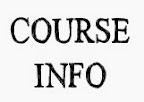







No comments:
Post a Comment